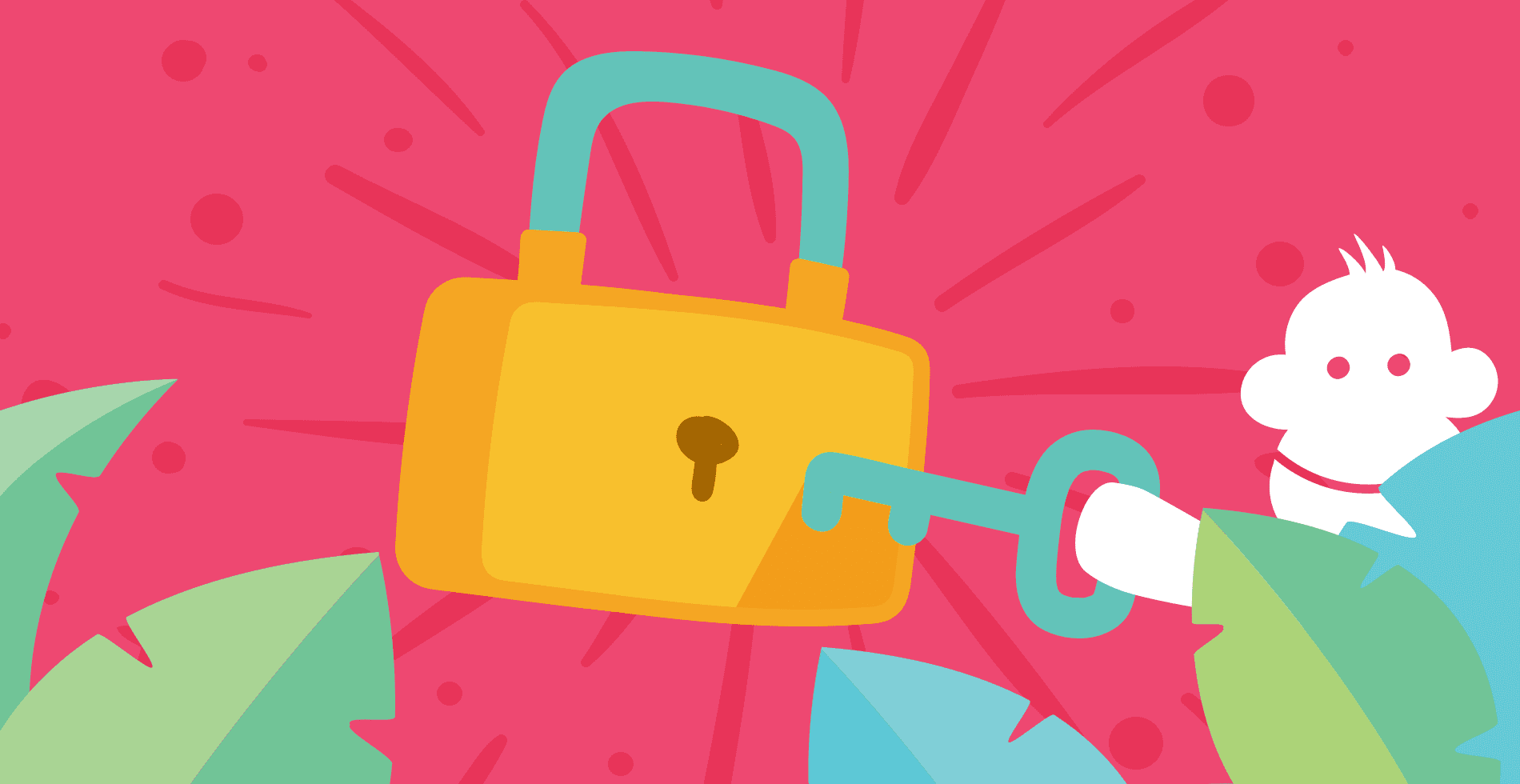Add huge value to your business by setting up a customer portal, powered by Malcolm! and use Auth0 to handle your end-user management & login credentials.
With a customer portal you can:
- digitise all your common service related tasks
- automate the follow-ups to those tasks (eg sending confirmation emails to a customer, or action related emails to suppliers or staff)
- route customer supplied data automatically into the third party or internal systems you use
- take payments
- provide information about your products and services to your customers (including how-tos, walkthroughs and policies)
- showcase your knowledge and expertise
Your portal can be fully branded and securely password protected with individual customer login credentials powered by Auth0.
Best of all you can have this all set up and running within an hour. That's right - within an hour!
Follow the steps below and change your business for the better right now. It could well be the most valuable hour you ever spend!
Set up your branding
Head over to the Brand section of MyMalcolm and choose your colours, font, icons and upload your logo.
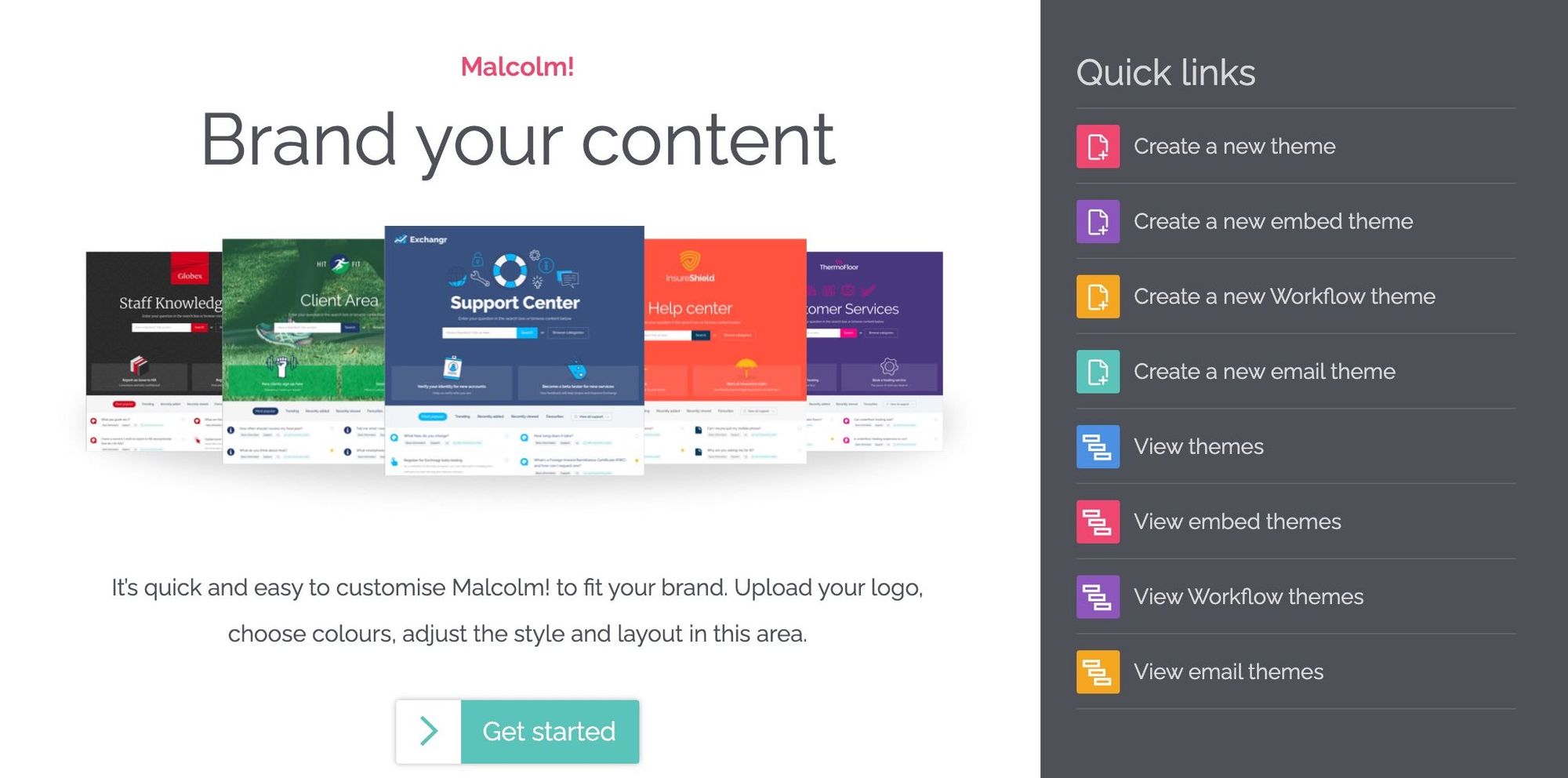
Here's a video with more info about setting up your branding:
Add your custom domain
Next, go to Settings --> Subdomains and set up your chosen domain name. For a customer portal something like portal.yourdomain.com or customers.yourdomain.com or my.yourdomain.com can work well.
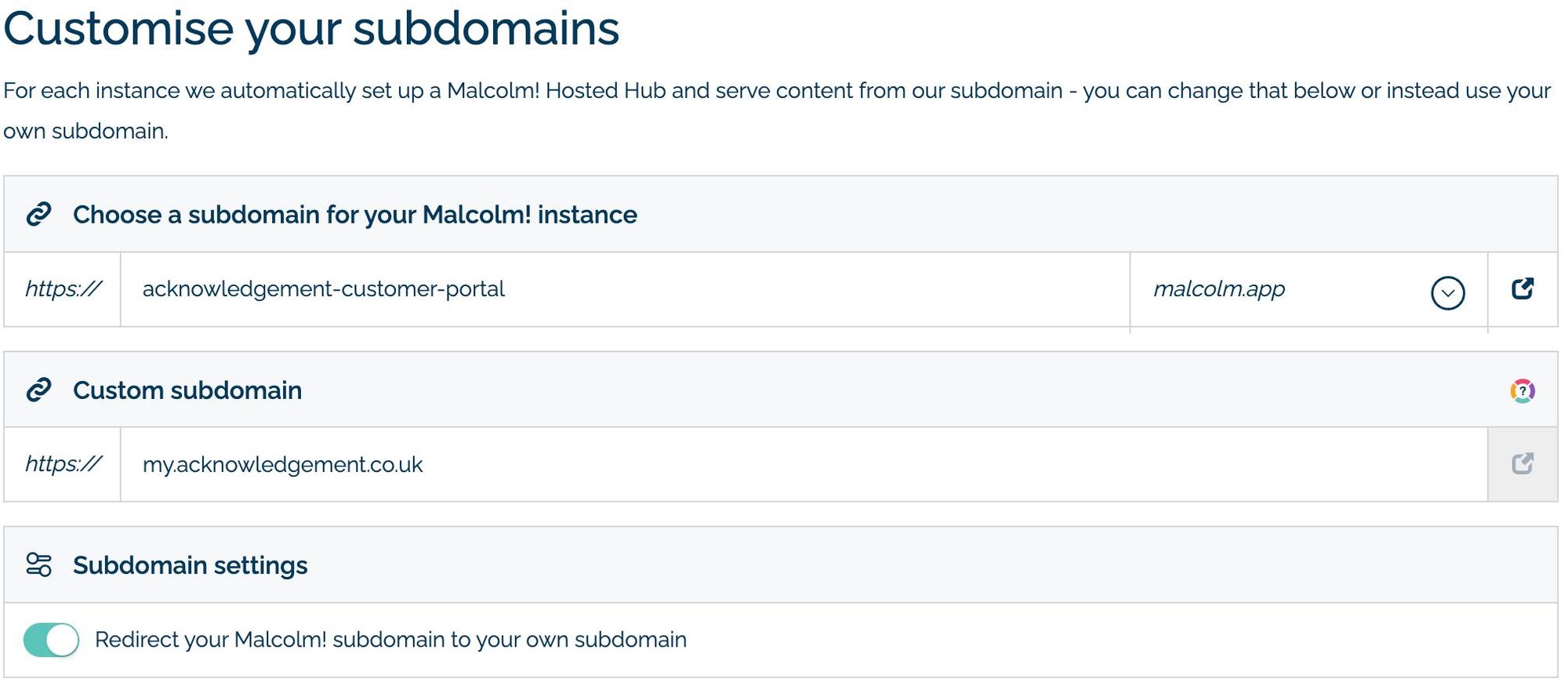
Once you add your choice of domain/sub domain you'll be shown the DNS records to add to the zone file of your domain record.
Set up Auth0
Your customers will need their own unique login in the portal and we can use the Malcolm! integration with Auth0 to handle this. Using Auth0 makes a lot of sense as they are a leading identity management specialist with all sorts of security credentials to their name and they also offer all sorts of clever ways to link various login systems together. Auth0 is free to use for up to 7,000 active users.
So head over to Auth0 and sign up for an account. If you're already got an Auth0 account you use on other projects you should create another tenant for Malcolm! (which you can do from the top left dropdown once logged in)
Then follow the steps here to set things up for your portal in Auth0 and Malcolm!
Once you have linked Auth0 and your Malcolm! instance using the steps above, you can create and/or manage your end users via the User Management area within your Auth0 tenant.
Create some FAQs/Articles
Use FAQs/Articles to answer questions your customers ask as well as sharing know-how, product or service walkthroughs, how-tos, policies and so on.
Watch this video for more on creating your FAQs/Articles:
Create some Workflows
Workflows let you create a digital form or user journey to take your customer through a task of process, for example ordering something or perhaps logging a customer service issue.
Watch this video to find out more about Workflows and how to set them up:
Note that you don't need to ask you end-users to supply their name and email address as they will be logged in and you can auto populate these fields on a Workflow from the data Auth0 already holds.
To enable this feature choose a suitable field on a Workflow, edit the field settings and enable Allow a value to be set in the URL query. Enter one of the four attribute names email, name, nickname or picture to pre-populate those values directly from Auth0 into your Workflow.
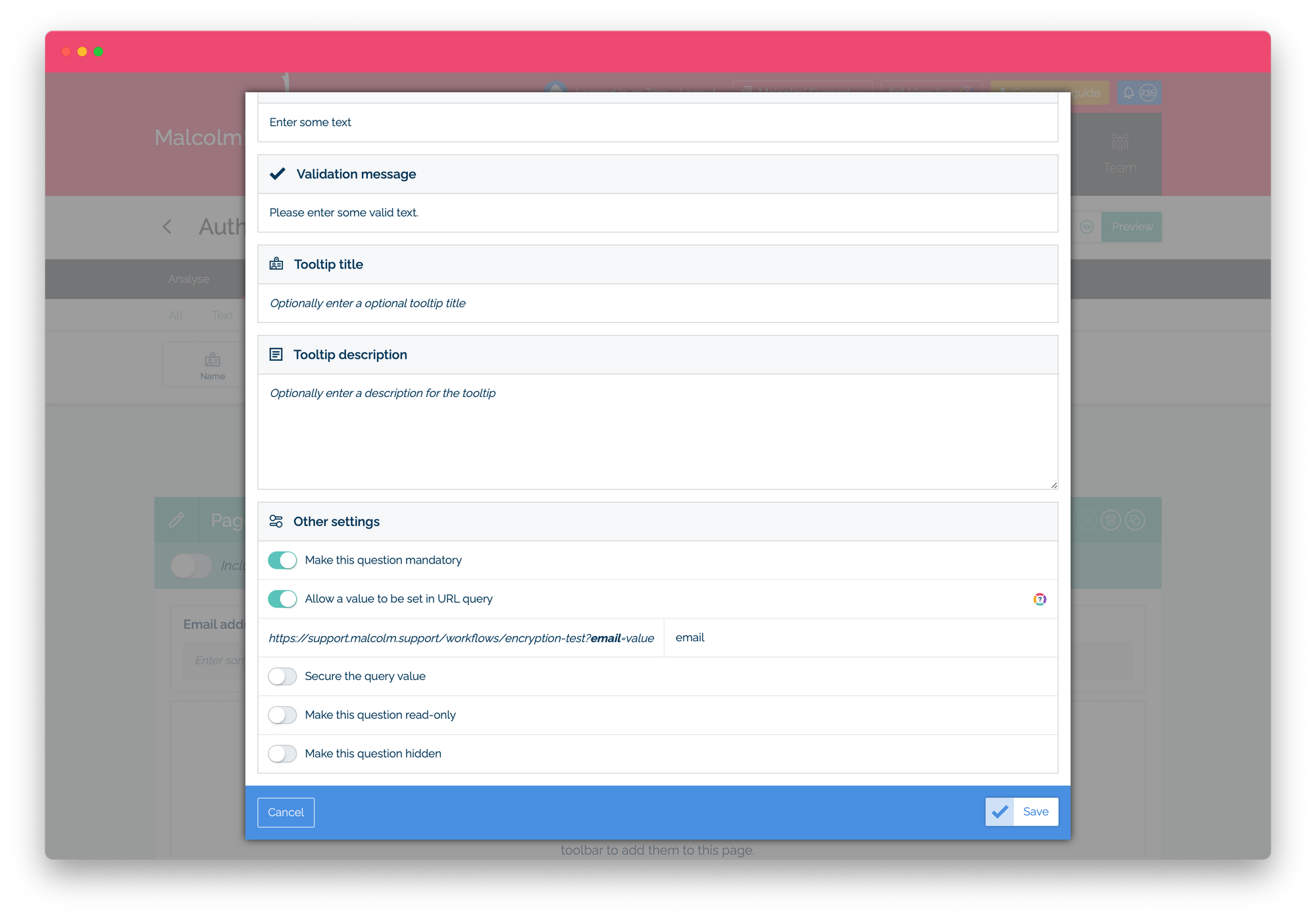
Configure some rules, automated emails and integrations and/or webhooks
When your customer completes a Workflow it's likely you'll want things to happen. For example, you may wish to send the customer an email acknowledgment and you may wish to put some of all of the data they've just supplied into other sytems, eg your CRM system. You might also want to send some information to your team members or maybe your supplier. Perhaps you only want to send a subset of the information in certain scenarios. All of this can be configured exactly as you'd like it via Malcolm!
Watch this video for more information:
Final touches!
Your portal is now ready to go and can be used by your customers! A few final touches could include:
- Making sure the customer facing emails Malcolm! sends on your behalf match you brand and come from your own email address
- Use Featured Boxes and Promos to organise your customer portal homepage (also see this blog post!)
- Consider creating a "register" Workflow that you could send to customers who wish to register for using the portal. You can exclude this one Workflow from the overall portal password protection.