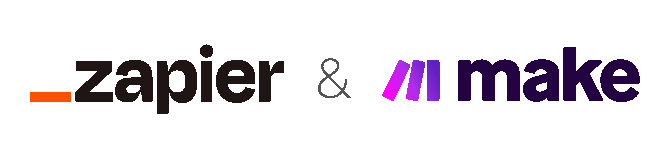Empower your Residents!
Use Malcolm! to create a Residents Portal.
Share information about your residence
For example, refuse collection details, emergency contacts, instruction manuals, procedures, management company contacts, service charge billing, available communal services.
Create slick forms for common tasks
For example, updating resident details, reporting maintenance issues, booking communal resources, applying for gym or car parking, key release authority etc.
Route data to third party apps
For example, automatically send maintenance issue to relevant contractor, log key releases requests in a spreadsheet or database etc.
How it works
Let Malcolm! take the strain when you service, interact & engage with your residents.
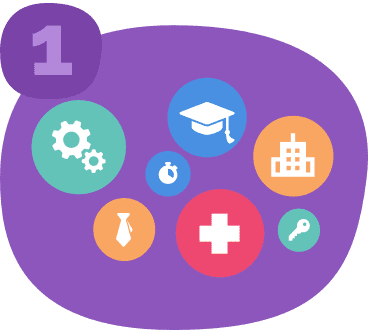
Step 1 - Choose your audience
Identify the audience you’ll use Malcolm! with. It’s usually customers but you can also use Malcolm! with staff, suppliers etc - anyone you regularly communicate with.

Step 2 - Capture your knowledge
Create FAQs or articles to give your customers more information about your product or service, answer commonly asked questions, produce step by steps, how-tos, detail your policies and so on.

Step 3 - Digitise your common service related tasks and procedures
Use Workflows to make digital forms and/or multi-step user journeys that take your customers through routine service related requests or tasks. You can collect information, record choices, receive uploaded documents and even take payments.

Step 4 - Automate your follow ups
Set up the things you want to happen automatically each time a customer completes a Workflow. Send emails to the customer, your own staff or third parties like suppliers and/or send data to other applications and services via Integrations & Webhooks.

Step 5 - Customise your look and feel
Add your logo, choose your fonts, colours & other visual preferences so everything looks slick and matches your other digital assets.
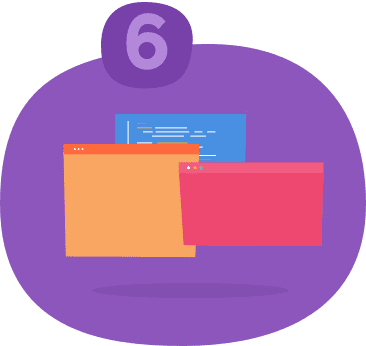
Step 6 - Empower your customers to self-serve and surface Malcolm! contextually
Put Malcolm! in front of your customers so they can help themselves 24/7/365. Choose from our hosted hub, floating widgets, overlays or inline embeds which let you bring Malcolm! content contextually into your existing websites & products.
Connect Malcolm! with your favourite apps and services
Malcolm! has built in support for many popular apps and can connect with over 1,000 apps & services via Zapier. We also support Webhooks.
Auth0
Authenticate your users on your Hosted Hub using Auth0.
Dropbox
Store uploaded Workflow files in your Dropbox folder.
Mailchimp
Sign up customers to a Mailchimp distribution list.
Mailgun
Send customer emails from your email address.
Mandrill
Send an email to a Workflow email address.
Memberstack
Authenticate your users on your Hosted Hub using Memberstack.
Mews
Interact with guest profiles and reservations.
Pardot
Create new Prospects and sync to Salesforce in Pardot.
Salesforce
Create new Sales Leads and Service Cases in Salesforce.
SendGrid
Send customer emails from your email address.
Square
Take payments in a Workflow using Square.
Stripe
Take payments in a Workflow using Stripe.
Twilio
Send an SMS to yourself or to a Workflow phone number.
Zendesk
Create a new support ticket in Zendesk at the end of a Workflow.

Google Sheets
Create and populate a new row or column & more.
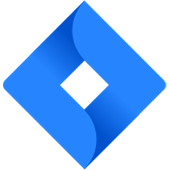
JIRA
Log a new issue based on user input in a Workflow.
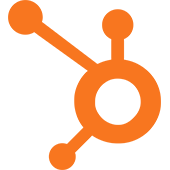
Hubspot
Create tasks, contacts, tickets, engagements, events & more.

Asana
Create news task, story, subtask, user, project & more.
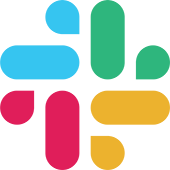
Slack
Send a message to user or channel, create channel, set status & more.

Office 365
Create a contact, send email, add event.

Trello
Create list, card, comment, label & more.
Connect 1000s more of your favourite apps and services to Malcolm! via Zapier and Make
Malcolm! is a set of easy to use web based tools that help you interact with your users

Understand you customers
Better understand your customers with feedback and analytics that let you see what they like and want.

Service customers 24 hours a day
Service your customers with an always on service portal day or night.

Link with other apps
Plug into thousand of other apps that you know and love via Malcolm!'s Integrations.

Easy to use and impliment
Our control panel has been designed to be flexible yet easy to use and understand.

Match your brand identity
Create a familiar and trustworthy enviroment for your visitors with Malcolm!'s brand tools.

Huge return on investment
If Malcolm! Saves you 30 mins a day that is almost 8 days a year you'll get back!

Faster, better easier resident services
Our residents now have access to support services 24 hours a day, 7 days a week so they can solve any issues they have around their work schedules. By allowing residents to self service we are now able free up staff time to help those with more bespoke requirements.
Empower your Residents!
Use Malcolm! to create a Residents Portal.