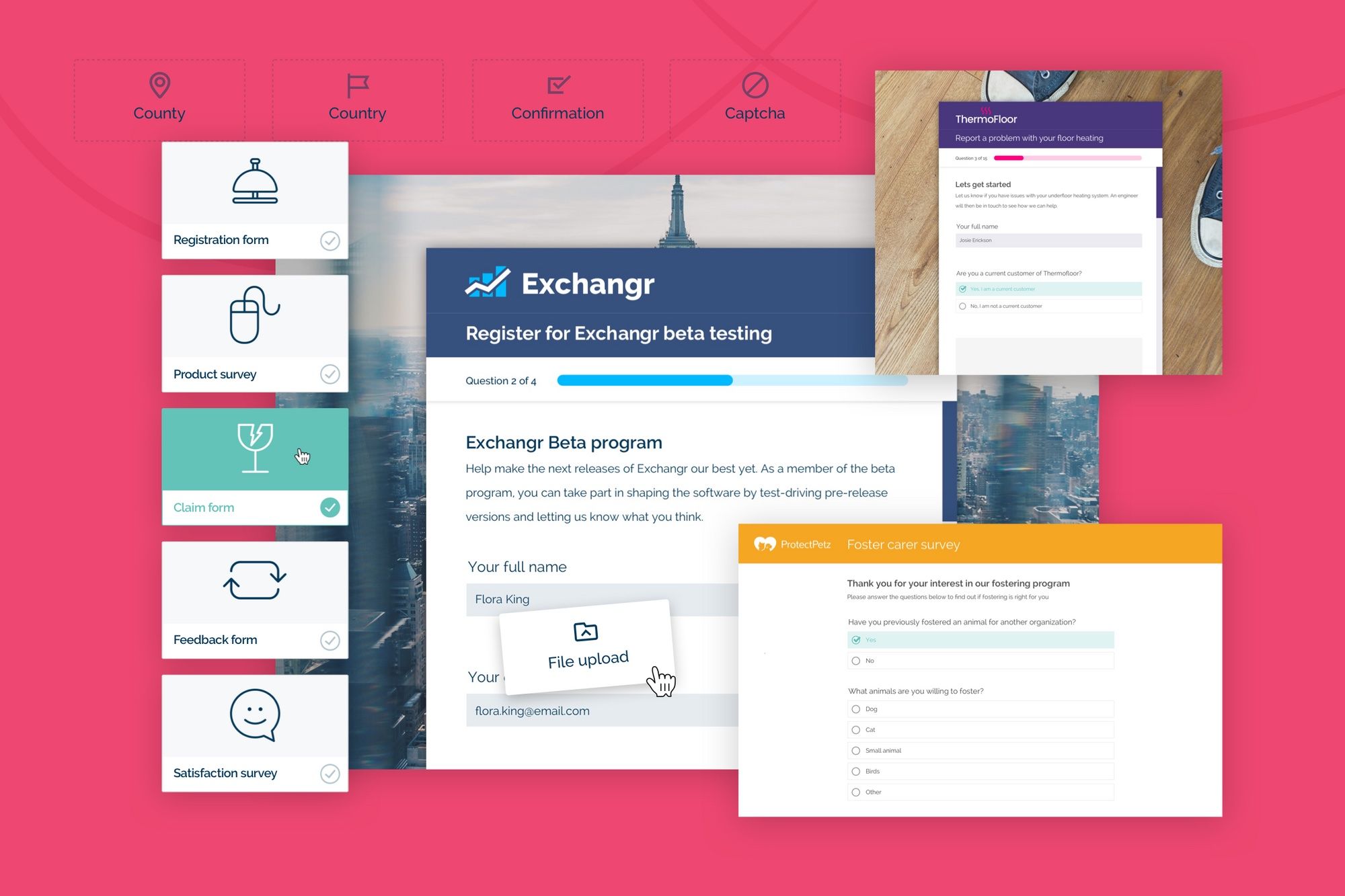Workflows are a really awesome part of Malcolm! Think of them as web forms (or user journeys) that look great, are quick to create and can be put in front of your users right away.
Whenever your user completes a Workflow we'll let you know by sending you an email. Want someone else to know at the same time? No problem - you can set up an email alert up for them too. Plus you can export the data anytime from the MyMalcolm control panel.
And the really cool part? You can push some or all of the user submitted data into other systems using Integrations or Webhooks. You can even do this on a conditional basis (eg send some info to some systems based on the answers your user gives).
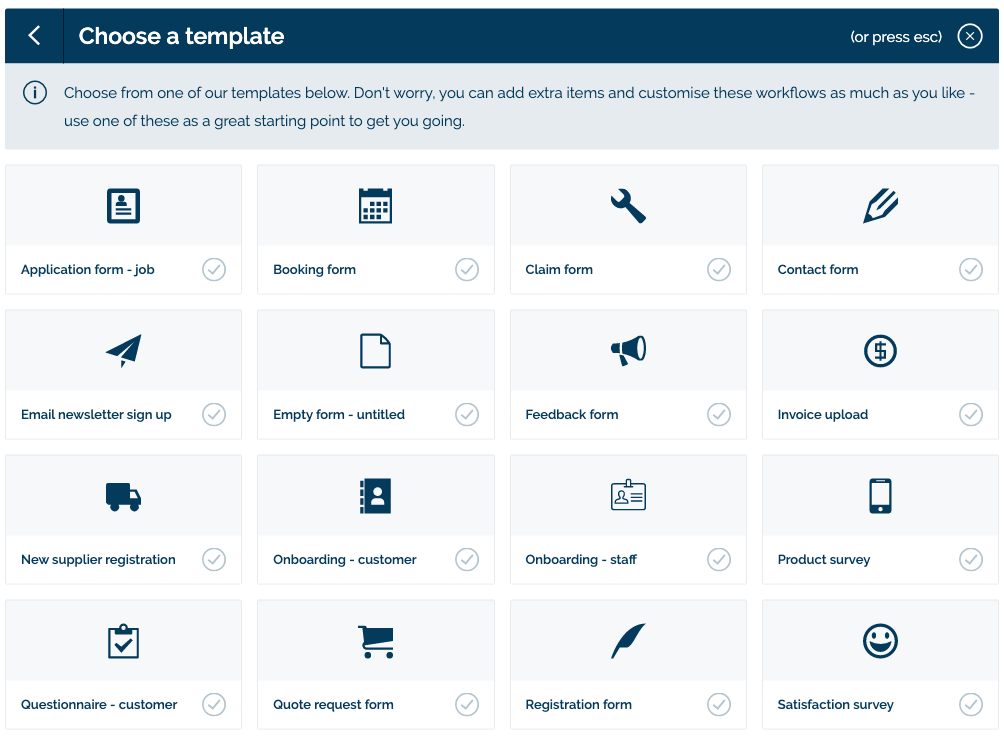
Here are some ideas for how you could start to use Malcolm! Workflows in your business today:
Using Workflows with your customers:
- Customer enquiry form: capture incoming leads 24/7/365 and route to your CRM or sales team
- New customer setup: create a form to collect new customer details and preferences. Route the data automatically to your finance or admin team and pass their email address through to your email newsletter system
- After sales service / support: create a form to be the central place for a customer to ask for post sales support or service. Use routing to capture the specific details and alert the appropriate internal team or member of staff
- Order forms: build order forms for the products or services that you offer. Customise content based on previous answers and allow customers to save and resume partially completed forms
- Surveys: build an annual or post sale survey in Malcolm! A great way to find out what customers like and don't like
- Referrals: encourage existing customers to supply details of people they know who may be interested in your product or service. Perhaps reward with a discount?
Using Workflows internally within your business or organisation:
- Employee onboarding: build a form to collect all the details you need from a new member of staff and route the data you collect to the appropriate places. For example, send their bank details to your finance team, add their emergency contact details to a Google Sheet and store their photo in your company Dropbox account.
- Job sheets: if your company uses a job sheet system digitise them with Malcolm! Our Workflows work great on mobile devices so can easily be used outside the office too.
- Compliance: depending on your industry you may need to prove compliance with certain rules or regulations on a regular basis. Or you may need to make regular checks on certain things. Turn these into Workflows and complete each time a check is required. Malcolm! will store that information as an audit trail plus you copy the submitted data into other systems like Google Sheets or MS Excel etc.
- Employee suggestions: capture great ideas from the people who know your business best with an employee suggestion form!
- Appraisal forms: ahead of an employee review why not use Malcolm! to capture their thoughts, feedback, aspirations and concerns. You can enable the save/resume feature so they don't have to complete all the questions in one sitting.
- Change of personal details: if staff change their address, bank details, contact details etc have them complete a Workflow to let you know. Use routing to pass the new information onto the correct department.
- Requests for holidays, parental leave, self certification for sickness and other HR related requests: turn all your regular HR (Human Resources) requests into digital forms with Malcolm!
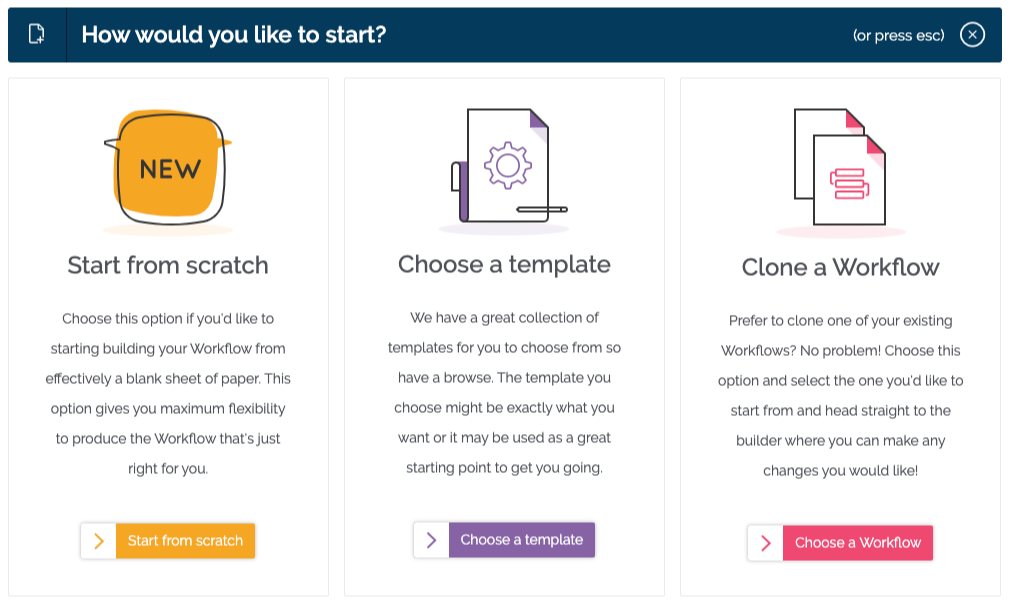
Using Workflows with your Suppliers:
- Supplier expression of interest form: if you often have potential suppliers approach you why not create a form that you can direct them towards. On that form you can collect various information about the potential supplier and route that information into a spreadsheet (eg Google Sheets) or a CRM. You could also add them to a newsletter list you use to communicate with potential suppliers.
- New supplier registration: when you appoint a new supplier create a form to collect their full company details, key contacts, payment information, insurance details and confirmation of the basis on which you contract. Pass the collected information into other systems via Integrations or Webhooks.
- Purchase order request: Create a digital PO request form so suppliers (or members of your staff) can complete whenever a Purchase Order is required.
- Supplier update of details: If a supplier wishes to change any of the details direct them to a change of supplier details Workflow.
- Invoice upload: streamline your accounts payable process by asking suppliers to upload their invoices via a Workflow you create for this purpose. You can also ask them to supply supplementary information eg the relevant purchase order number.
- Supplier compliance checks: if you need to periodically check things with your suppliers (for example validate insurance details annually) you can build Workflows for this task. You can use features like hidden Workflow fields and integrations to make this process super slick and efficient.
The above only scratches the surface of what you can do with Malcolm! Workflows - the possibilities are endless. If you aren't already using Malcolm! try us out for free. And if you are using Malcolm! we'd love to know how you use Workflows - let us know here!