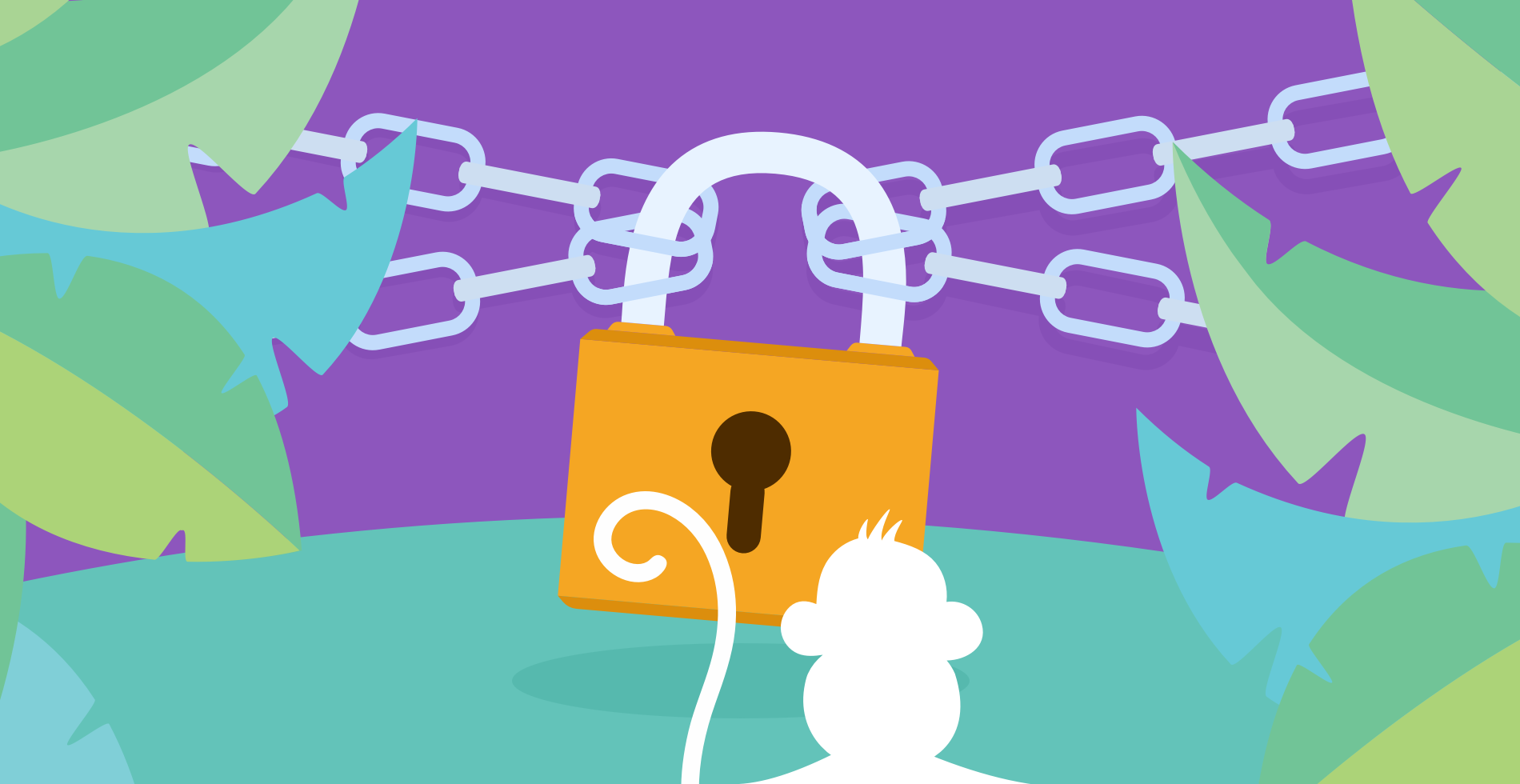We are pleased to confirm that two-factor authentication (2FA) can now be added to all MyMalcolm native user accounts providing an extra layer of security (by native user accounts we mean those that aren't using Sign In with Google)
For those of you who are not familiar with two-factor authentication (2FA), this is a type of multi-factor authentication (MFA) that increases security by requiring two methods to verify your identity and allow login. The factors can include something you know, such as a email address and password, plus something you have — like a code from a smartphone authentication app.
Once set up, each time you login to MyMalcom, after you provide your email address and password, you will be asked to enter the current code provided by your authenticator app such as Google Authenticator (iOS, Android), 1Password or Authy.
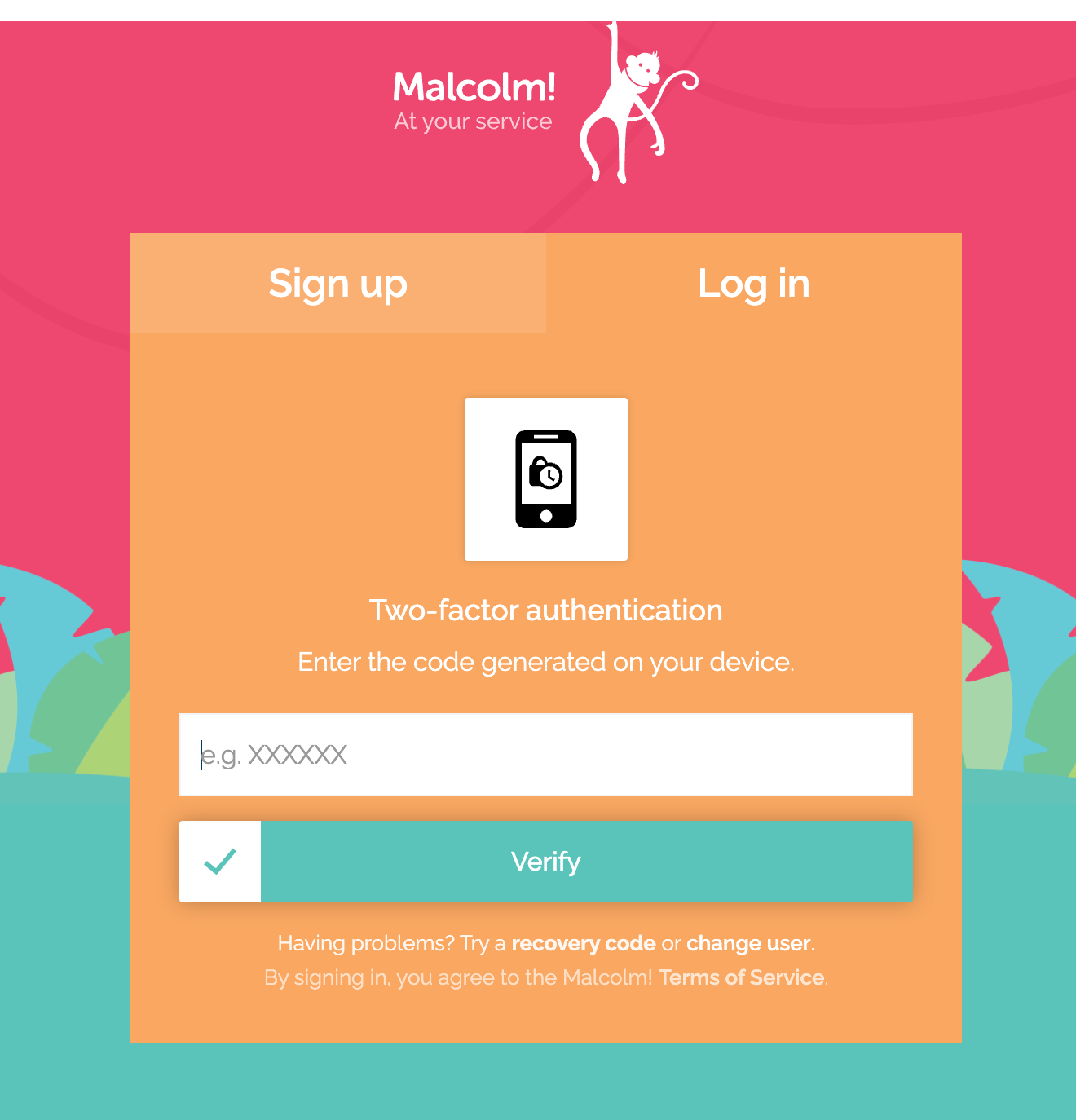
2FA protects against phishing, social engineering and/or password brute-force attacks plus secures your logins from attackers exploiting weak or stolen credentials.
You can find out how to set up 2FA on your MyMalcolm account in this FAQ.
We'd recommend all MyMalcolm users opt-in to use 2FA and we would also encourage you to make your whole instance team aware of it so they too can enable 2FA on their accounts.
We hope you like this new feature and as ever welcome your feedback and suggestions!