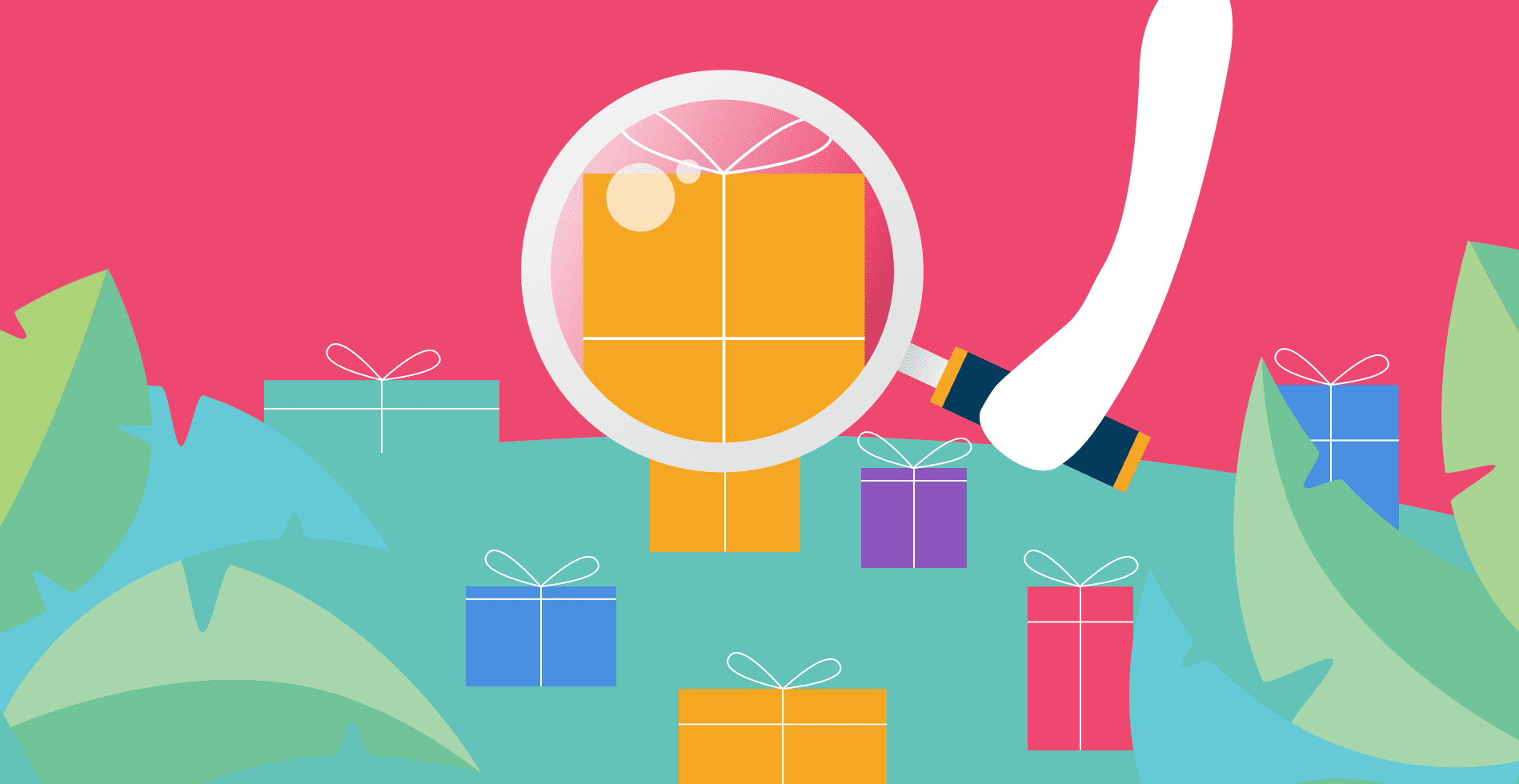Ahead of some bigger updates about to go live we thought we'd give you a quick round up of various little enhancements that have gone into Malcolm! recently.
Turn off Tags
You can now turn the display of all tags or individual tags off/on. This will also affect the tag listing/results screens. This feature can be useful in a number of ways, for example if you are prepping a new tag to go live and want to attach it to all your relevant FAQs/Articles but don't want it to display just yet you can simply leave it switched off until you are ready.
You can turn Tags off globally in Settings --> FAQs --> General (under the "Listings" heading)
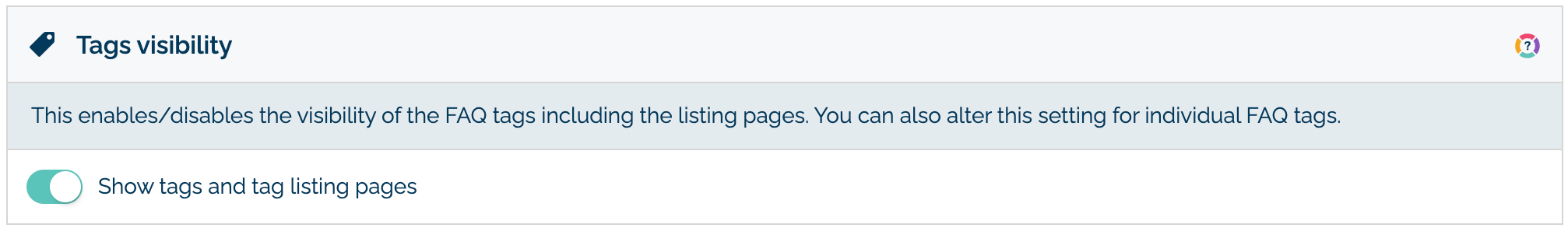
Individual tags and their associated listings/results can be turned off via FAQs --> Tags then the three-dot menu to the right of the tag in question
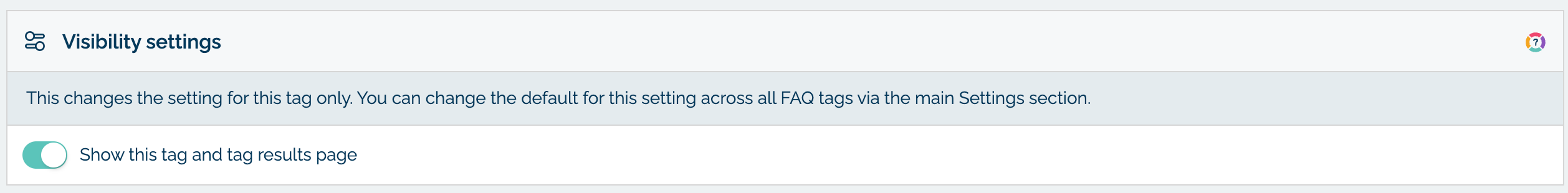
Improvements to Galleries and How-to's
We've refined the User Interface (UI) for Galleries and How-to's to make things cleaner and more logical.
Both formats now have previous and next controls available on image rollover and feature clickable progress dots. How-to's now feature the step title above the image and have additional previous and next controls below the caption/narrative.
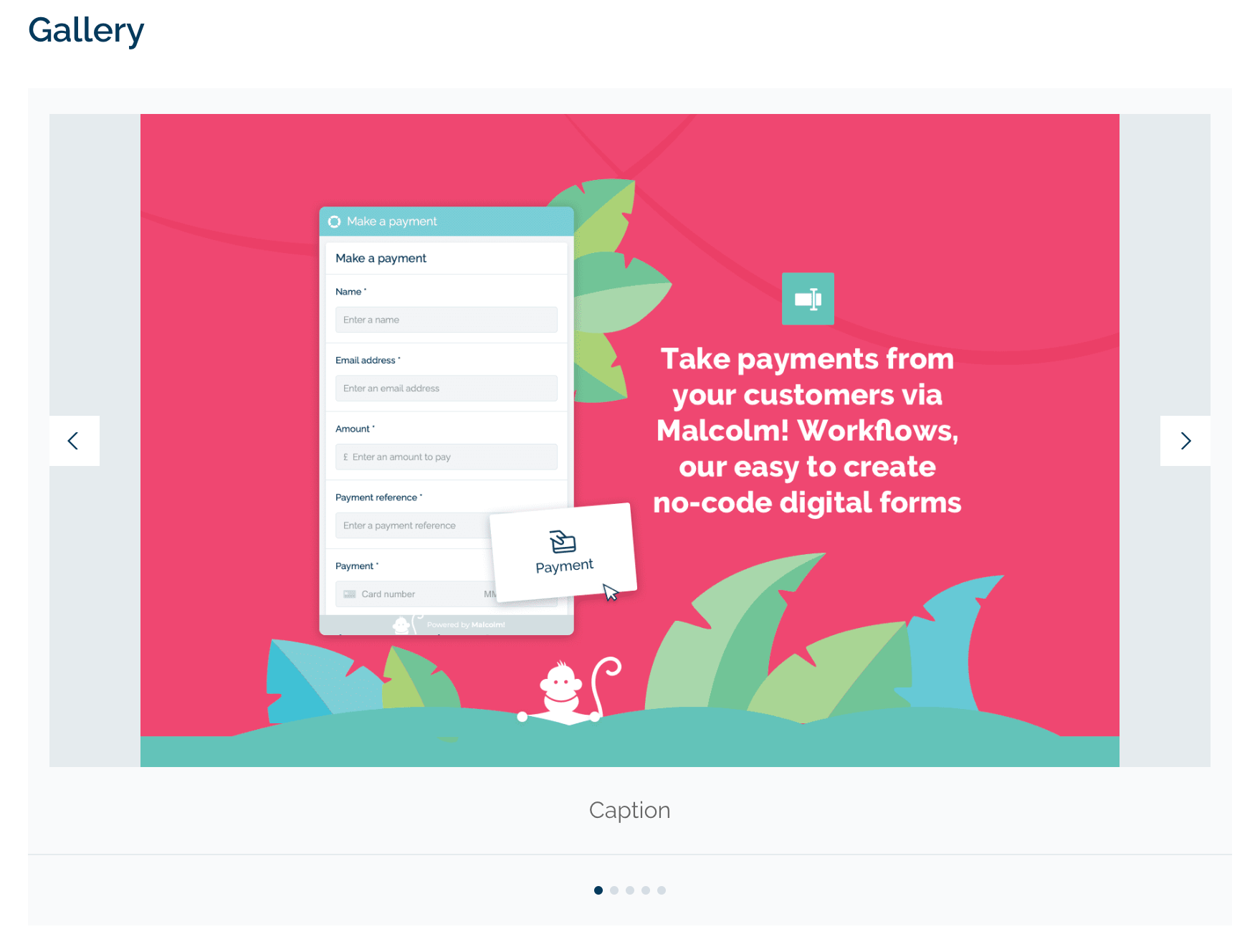
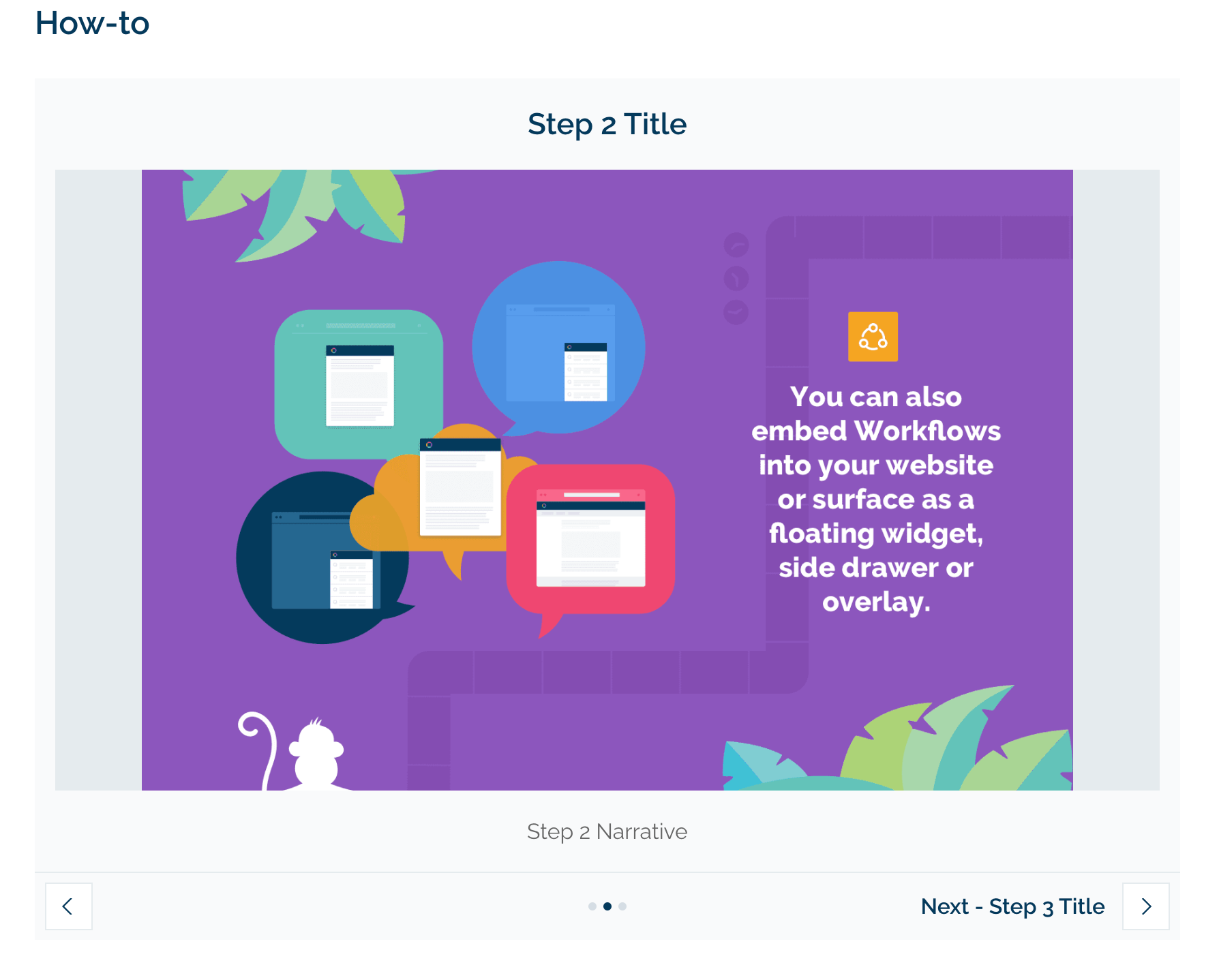
Zapier gets more integrated
We already plugged into Zapier (which in turn lets you route data from Malcolm! Workflows into thousands of other third party apps) but we've made the process even more joined up.
Now you can do more of your initial configuration inside the Malcolm! interface – try it out!
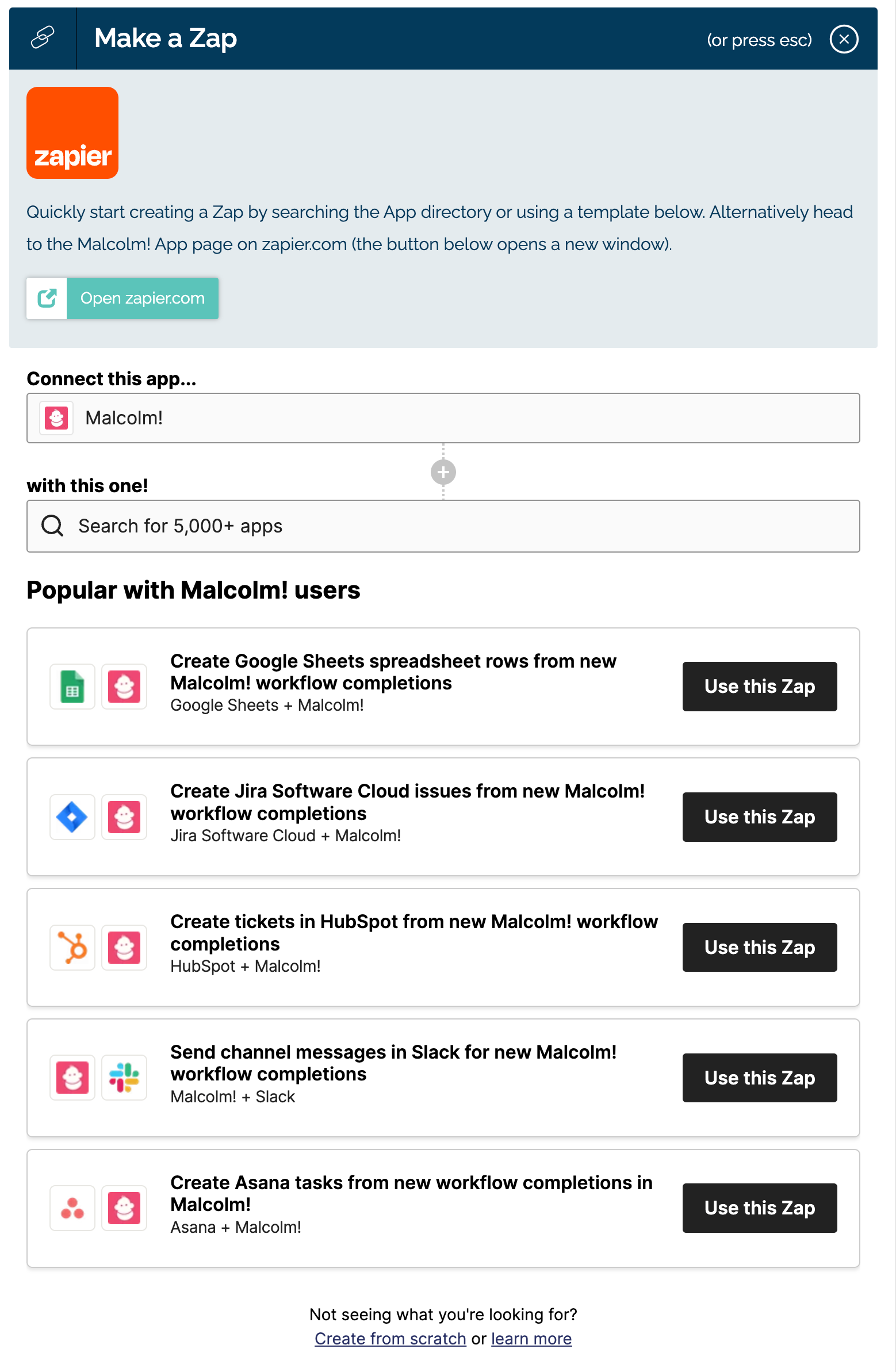
Authenticate logins to your Hosted Hub with Memberstack
We already offer the ability for you to manage access to your Hosted Hub via a simple native password system or, for more granular controls and/or integration with other identity management systems we also integrate with Auth0.

We have now added support for Memberstack too. Find out more details on how it works here. Note that once your user is logged in via Memberstack we also support populating Workflows using the "name" and "email" meta values from Memberstack.
Delete Feedback
Although customer feedback collected via Malcolm! can only be seen by suitability authorised team members on your instance there may be situations where you want to delete it, for example if it contains personally identifiable information and your organisation has a policy that you only want to store this for a certain period of time.
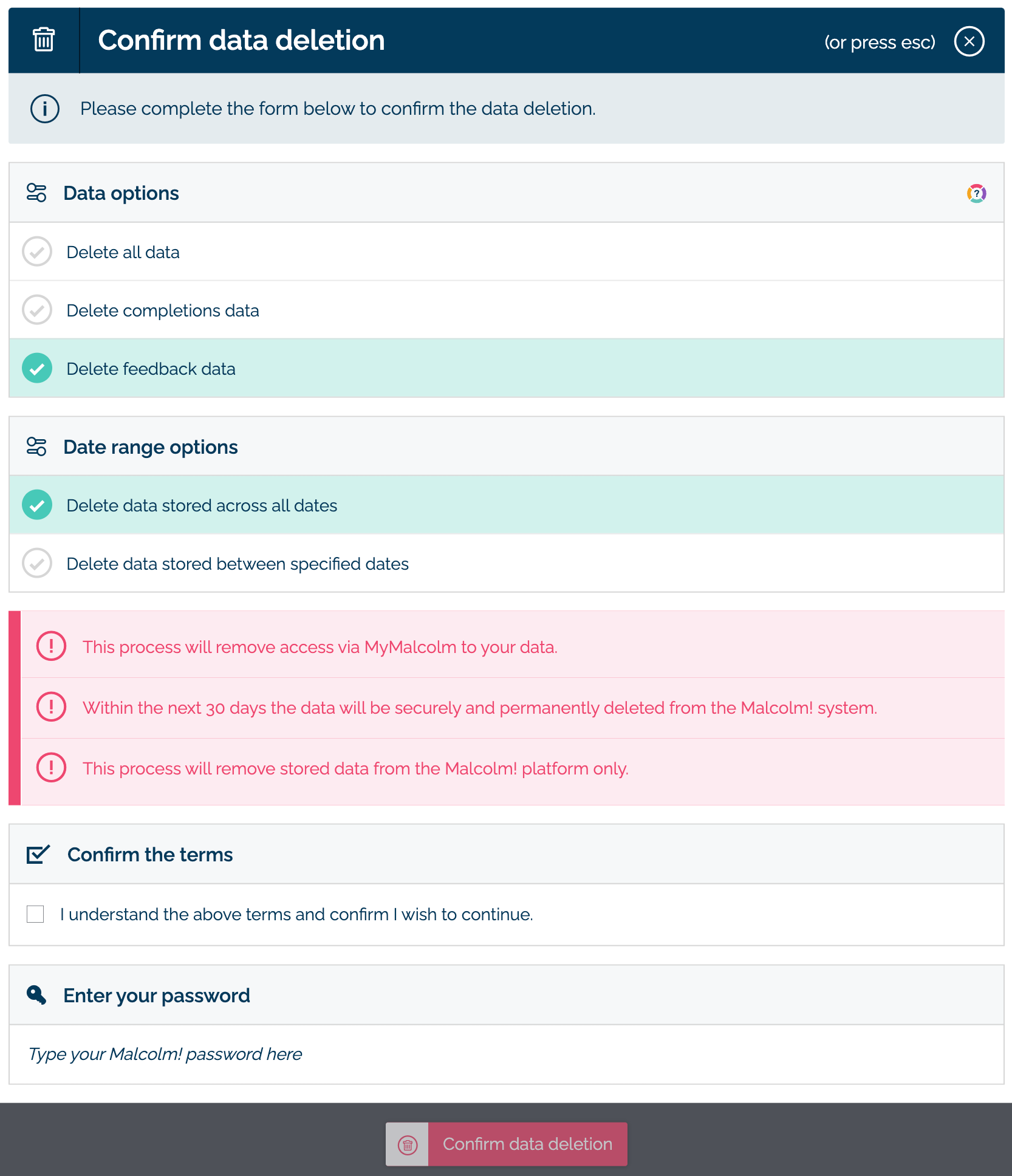
Now, in the Workflow delete data dialog, you also have the option of deleting feedback data. For FAQs a new delete data option has been added in the Analyse section of each respective FAQ.
(The ability to reset your feedback rating for an item of content is coming soon!)
Rate limiting on Workflows
We've done some behind the scenes work to reduce the potential to abuse Workflows, in particular automated completions. This was a particular problem in trial accounts and new functionality has been added to spot what looks to be suspicious automated activity and rate limit and restrict Workflow compleitions accordingly.
Making it even easier to add video
It's now even easier to add video content to your FAQs/Articles or Workflows - instead of pasting the whole embed code you can just add the YouTube or Vimeo URL into our insert video dialog.
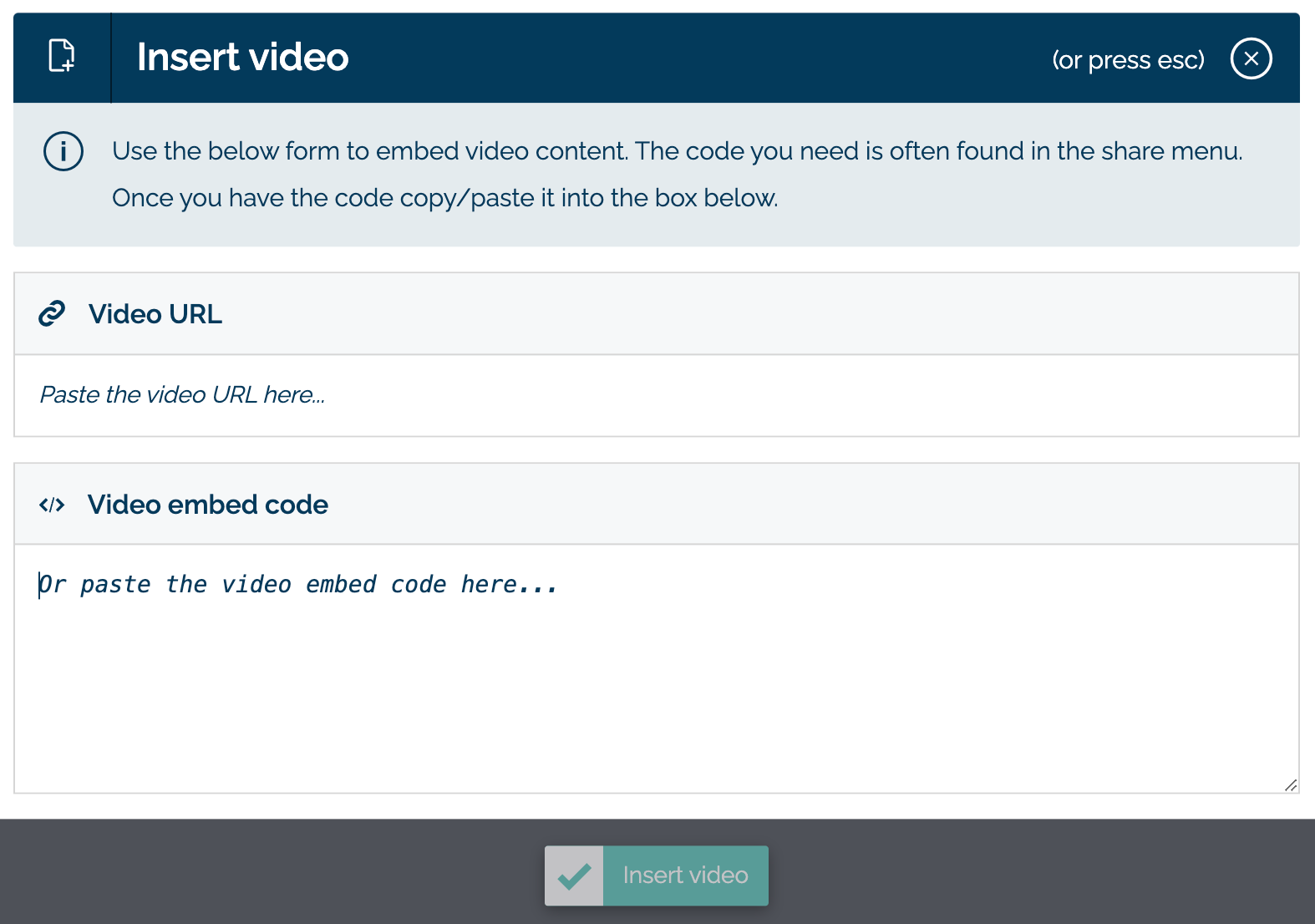
We hope you enjoy these little enhancements, some bigger ones coming very soon!