Hey hey it's November already, where has the year gone?!
Here at Malcolm! HQ as well as working on big shiny new features we also make a lot of smaller updates and enhancements to Malcolm! all the time.
Sometimes these updates will be "behind the scenes" performance related things you can't see (but will hopefully appreciate!) And sometimes they are things you can see but aren't really big enough to warrant their own blog post.
So we thought we'd do a blog post with some recent examples of these sorts of little mini enhancements 😀
New Font
We've added a new font to the list of available fonts you can use across your theme: Geologica
New Workflow templates
We've added lots of new Workflow templates - to see these click "Choose a template" when creating a Workflow and you'll see a new "Filter by industry or use case" drop down
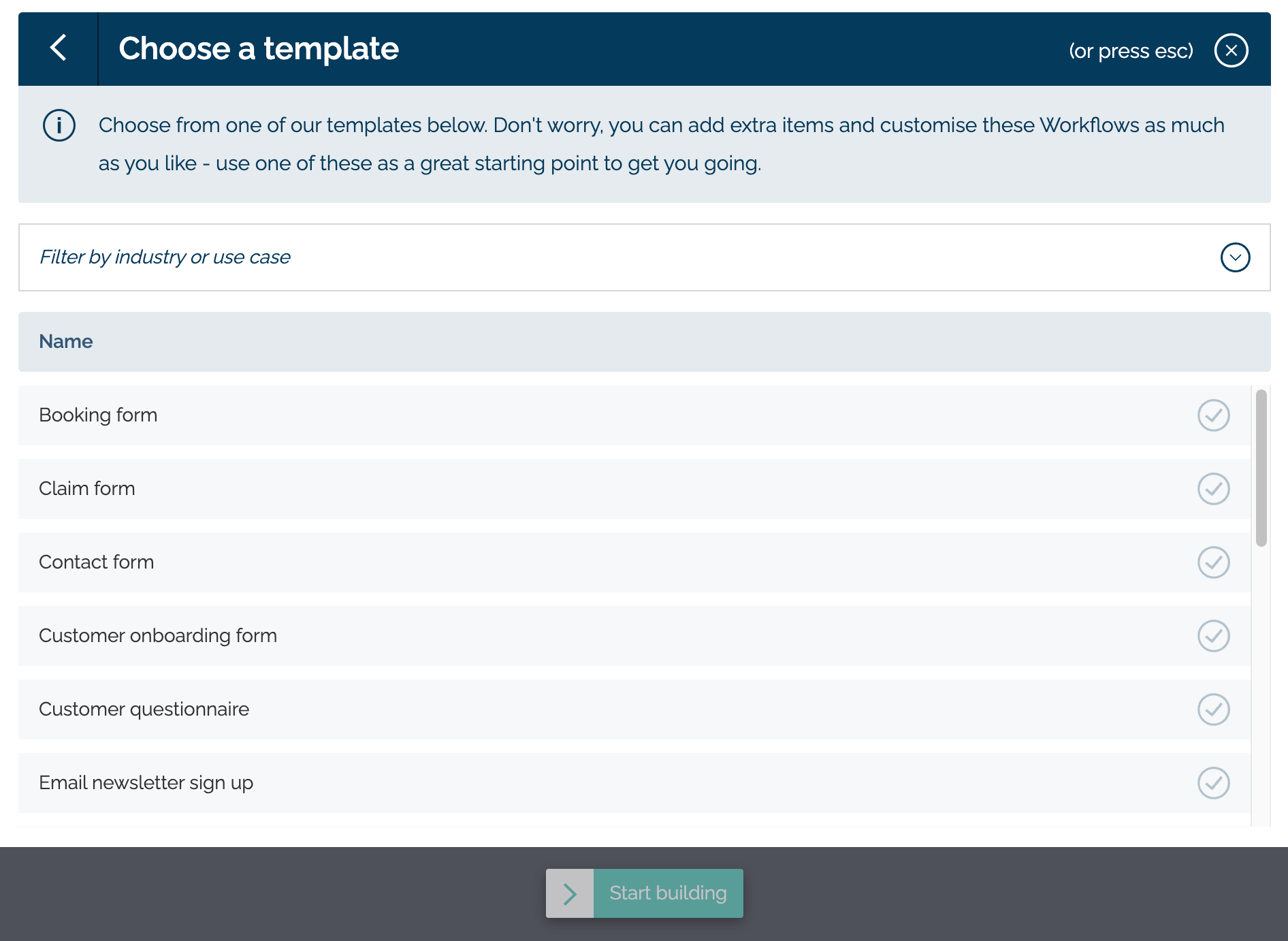
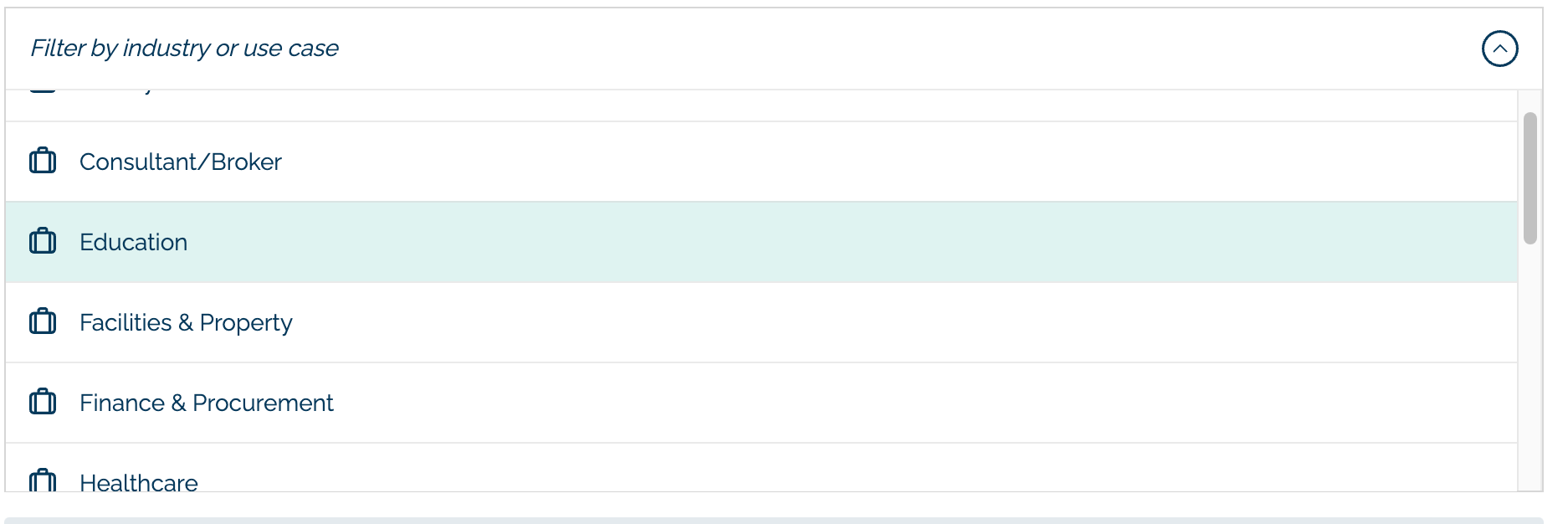
Filter on indicator and clear search button
We've made it clearer to see when your library results have a filter applied - it says "Filters on" top right. Also when a search term is applied you can now clear it via the new "clear search" button
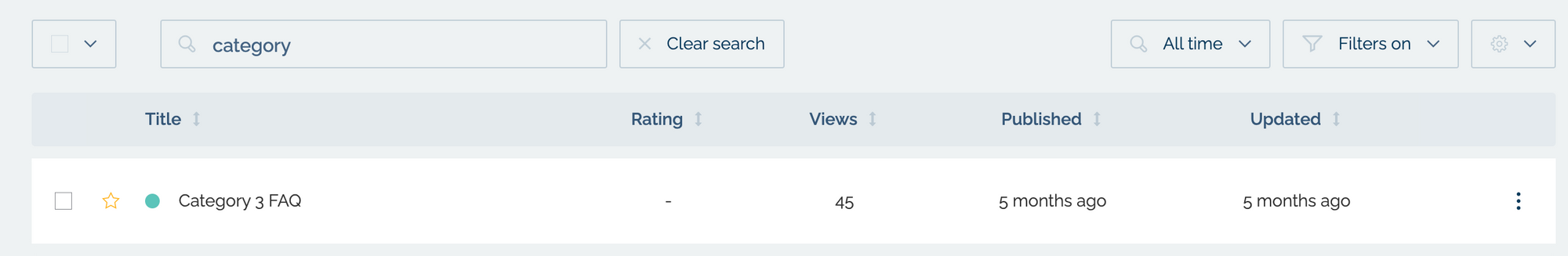
Increased file size limit for Workflow uploads
If you allow your customers to upload files via Workflows, we've increased the individual file size limit to 200MB. Do keep in mind however that if you are using the "multi file upload"element this will allow 10 files at up to 200MB each = 2GB. That is a large amount to be uploading via a web browser so your customers experience in this scenario may not always be optimal - for example if they are on a slow internet connection. Some web browsers may also not handle those sort of file sizes well.
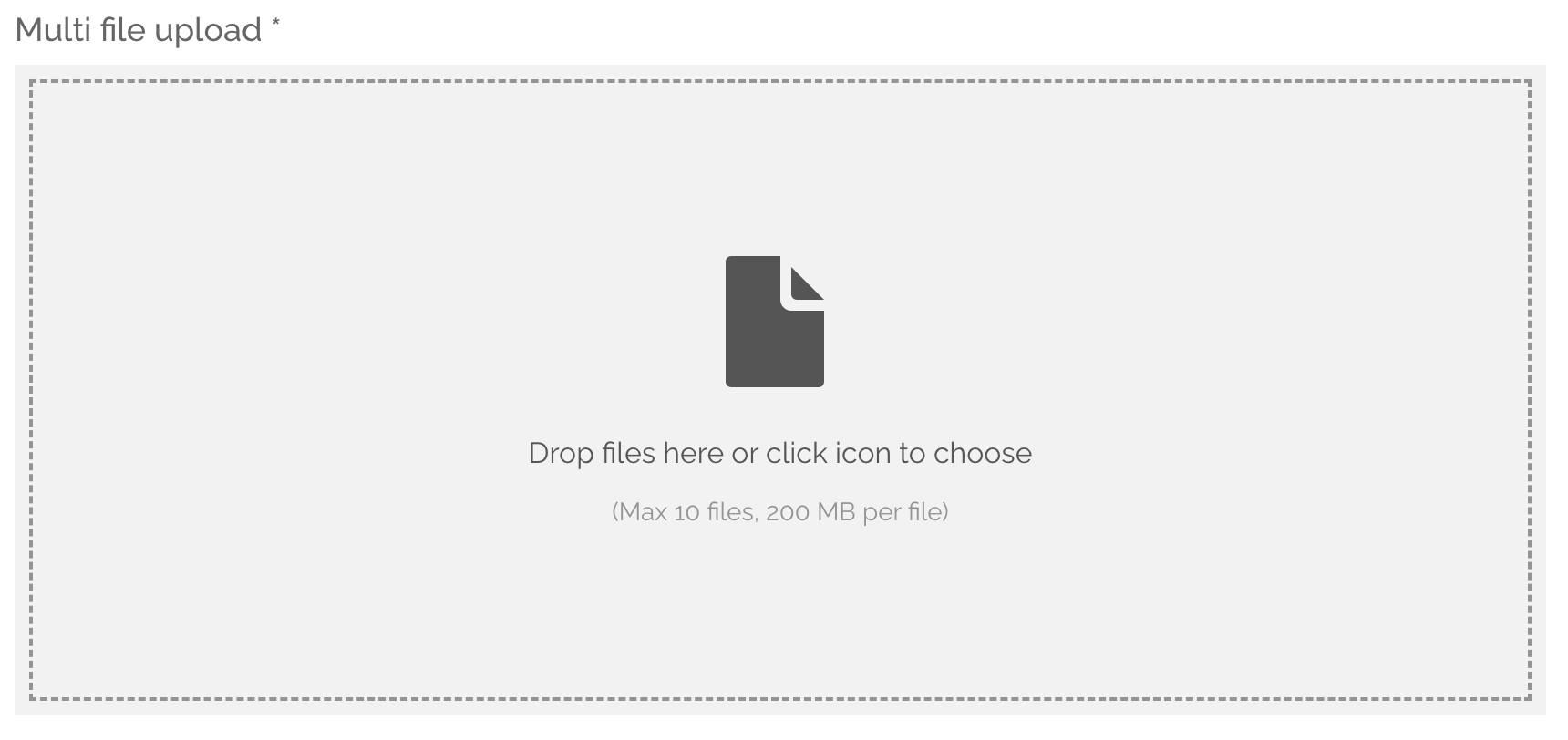
Magic links get even better
Magic links are a way you can link content together in Malcolm! - for example you might want to link from one FAQ/Article to another FAQ/Article or to a Workflow.
You could just create the link using the URL but if you subsequently change the URL of the destination your link will break. By using magic links you can instead search for the content in the link dialogue and Malcolm! will create an internal link which will still work even if you change the URLs of pages.
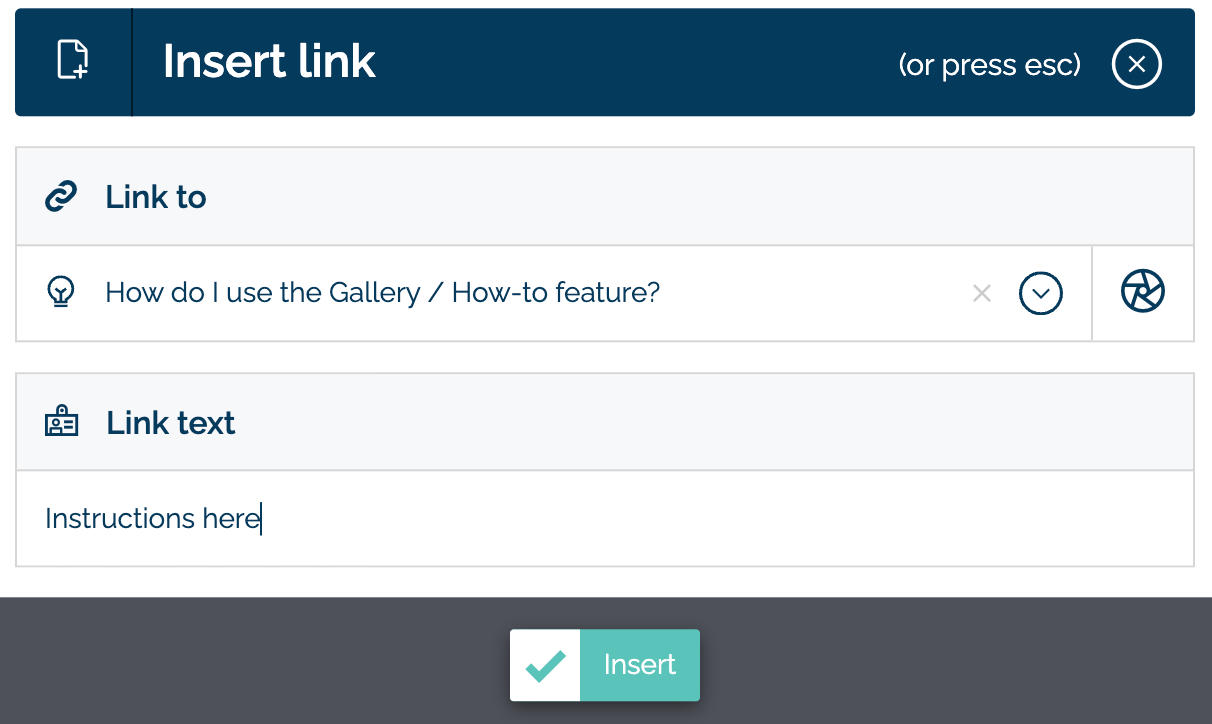
But we've just enhanced things even further! Now, if you un-publish content any content that was linking to it using magic links will have the hyperlink removed. If you publish the destination content again the hyperlinks that point to it will return. How cool is that?
We hope you enjoy these little updates, news of some bigger ones are coming soon!
